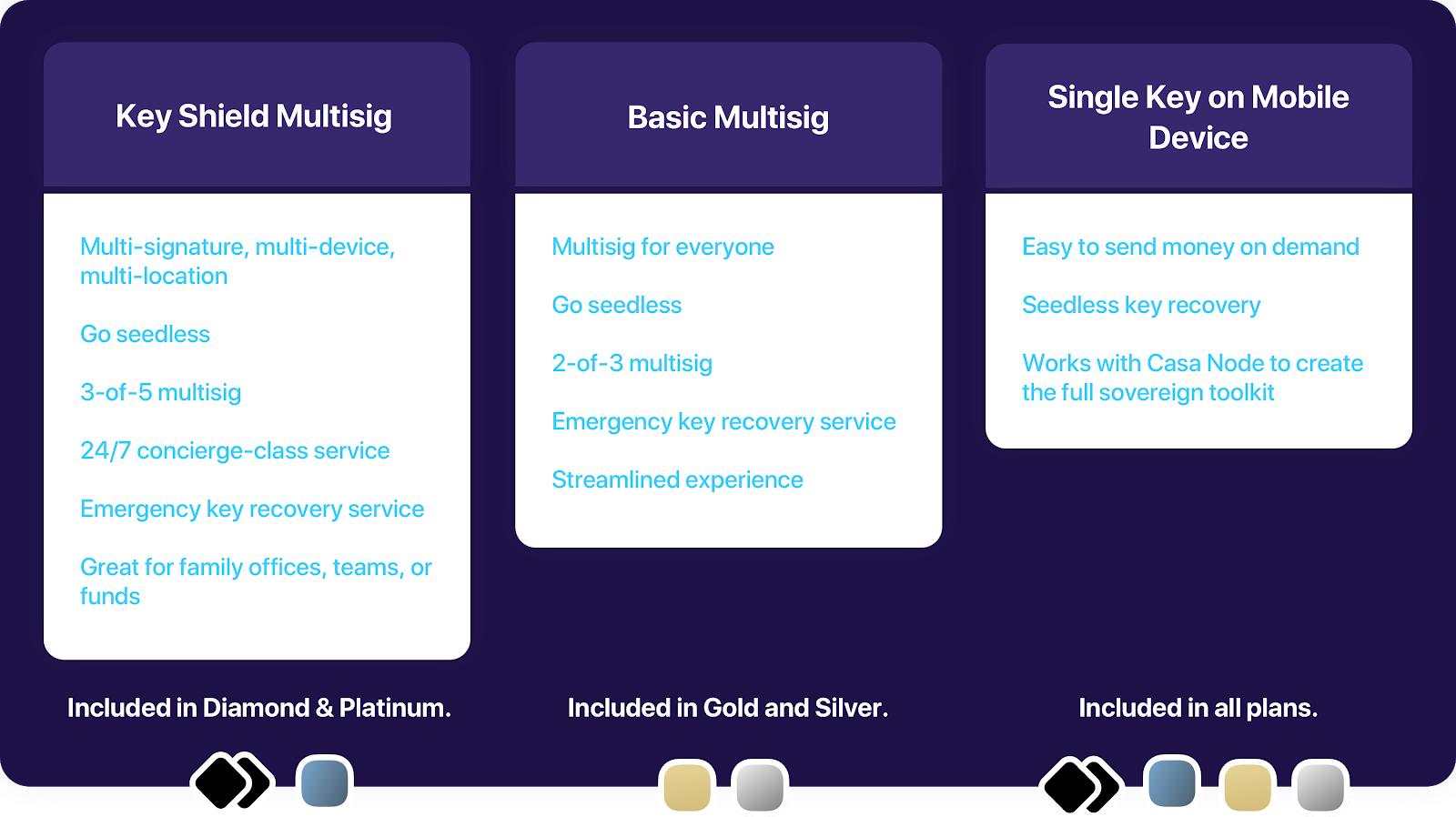Basic Multisig 2-of-3 Now Available for Casa Gold!
We recently announced our vision of multisig for everyone, expanding beyond our 3-of-5 multisig Key Shield. You’ve been patiently waiting, and now it’s here!
Today, we’re launching 2-of-3 Basic Multisig for our Gold Casa Keymaster members, followed by rollout to Silver members in a few weeks. If you’re not familiar with multi-signature technology, check out our guide to multisig.
In this post, we’ll lay out everything you need to know to get started with Casa’s Basic Multisig.
How does it work?
Our Basic Multisig is 2-of-3, and we recommend it for individuals holding small to medium amounts of BTC (less than $100,000 USD equivalent).
With Basic Multisig 2-of-3, you’ll have three keys protecting your Bitcoin:
- Mobile Key (held by you; read Mobile Key Overview for more)
- Hardware Key (held by you on either a Trezor or Ledger)
- Casa Recovery Key (held by Casa, for recoveries only)
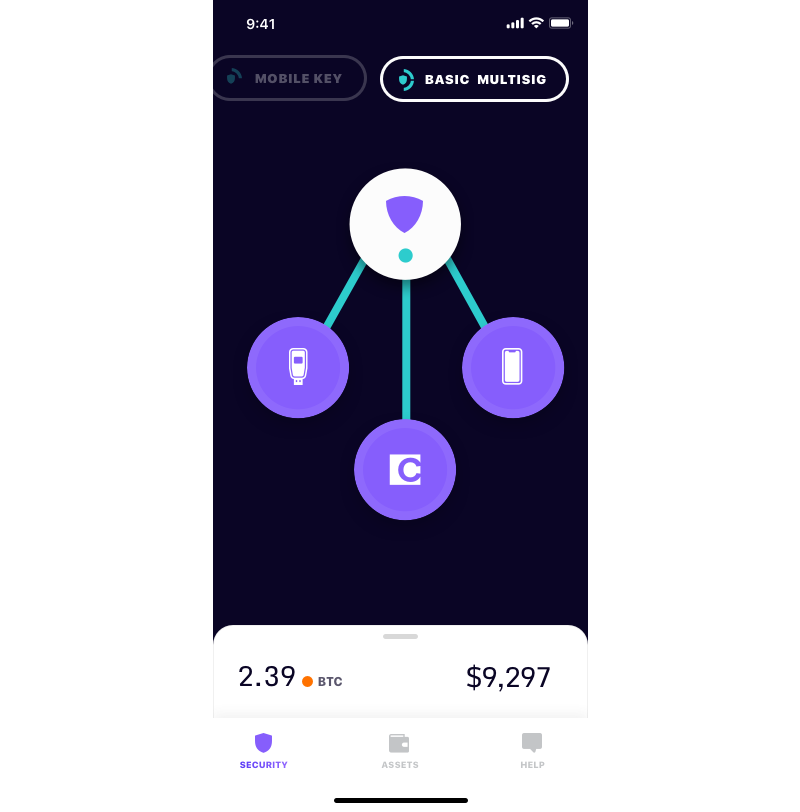
For each transaction you send, you’ll need to approve it from your phone and your hardware key.
This provides significantly more security than a single signature keyset. You can even keep your hardware key in a different location than your phone (such as a bank safety deposit box or office safe), which helps protect you against in-person attackers trying to steal your bitcoin.
PLEASE REMEMBER: Although multisig improves security over a single key setup, all direct key management means you alone are fully responsible for your funds. Key management gives you an incredible amount of sovereign power and true ownership, but that power comes with tradeoffs. If you lose two of your keys in a 2-of-3 setup, then funds are lost and unrecoverable.
How to Get Started
Ready to get started with 2-of-3 Basic Multisig? Follow these instructions.
IMPORTANT NOTE: If you've already set up your Trezor, you should transfer all funds off the device, then wipe the device before returning to step 1 below. We always recommend using a dedicated device for your multisig setup.
1) Download the Keymaster App. Download the app Keymaster iOS or Keymaster Android and login with your Casa account to begin.
2) Create your Mobile Key. First you will create a key directly on your mobile device. Once this is finished you'll hear a chime and see that the key has changed in the list to a green color.
3) Open and connect your Trezor and go to https://trezor.io/start/.
4) Initialize your Trezor device. Follow Trezor's setup instructions to "Create a New Wallet", but during the "Create a Backup" step we recommend to NOT write down the seed phrase. We've designed our multisig to be seedless for an improvement in usability and security.
If you are using a Trezor Model T, you'll need to write down the seed phrase for the verification step, but then destroy the seed phrase after verifying it. We have a faster and cleaner method of seedless initialization in development.
5) Give the device a PIN number (something you'll remember!) and a name ("Casa Home" or anything else that will help you remember that this devices is being used in your multisig setup).
6) Go Back to the Keymaster App. After completing the Mobile Key setup first, and then Trezor initialization process, you can follow the instructions in your Keymaster app to link the hardware wallet device.
7) Link your device to Casa. An email will be sent to you requesting to "Link your Device." Click on the "Connect Device" button in the email, connect your Trezor, export the public key (we NEVER have access to your private key!) and you're finished.
8) Review your completed Basic Multisig 2-of-3. Tap on each of your keys to view public keys, perform a Health Check, or mark a key as compromised (which will begin a recovery process).
9) Use Testnet Bitcoin to test your setup. We ALWAYS recommend that you test your setup using Testnet Bitcoin before onboarding real funds. You can try signing transactions, flagging keys as compromised, Health Checks and more – all without the risk of losing real funds. Grab a receive address and go to this Testnet Bitcoin faucet to get some Testnet Bitcoin!
Have questions about this setup process? Email us at help@team.casa anytime!
Features of 2-of-3 Basic Multisig
Health Checks
We’ve built in the Health Checks feature to give you a fast, easy way to verify the integrity of your private keys. With a couple of taps, you can execute a test signature on any of your keys without executing a full transaction. To do this, tap on either the Mobile Key or the Hardware Key in the Basic Multisig screen of your Keymaster app, then tap the “Perform Health Check” button. We recommend running a Health Check for each of your devices once a quarter (4 times a year).
Customer Support
If you have any questions or concerns, navigate to the “Help” icon at the bottom of your app. Here you’ll have access to frequently asked questions and email support. Gold through Diamond members have direct access to customer support, while Silver members have access to our Knowledge Base.
Casa Recovery Key
If you ever lose your hardware key, you won’t lose access to your funds—you can quickly swap it out and perform a recovery transaction using the Mobile Key and the Casa Recovery Key.
Gold members receive unlimited recovery signatures at no extra cost (while our Silver members have to pay each time they use the Casa Recovery key). We’ll be releasing a more in-depth post highlighting the recovery process and why we think it’s important to do this without KYC very soon.
Start Using Basic Multisig Today
If you’re a Gold member and you’ve already downloaded the Keymaster app, all you need to do is download the latest version of the app to get going.
If you’re not already a Gold member, you can sign up here and follow the instructions listed above to get started.
The higher your Casa membership tier, the greater access you have to exclusive product launches, events, and content. Gold members can access their 2-of-3 multisig today, and Silver members will have access in the coming weeks.
Important Questions, Already Answered.
Is Keymaster a custodial solution?
Keymaster is NOT custodial.
Because of the way multi-signature technology works, your funds can only be accessed by someone with direct access to the majority of the keys in that setup.
In both our 2-of-3 and 3-of-5 multisig solutions, Casa holds only one recovery key for use in the event of an emergency (such as a fire or theft) that leaves you completely unable to access your other keys. We’re here to hold your hand. Never your keys.
How is my Mobile Key generated and secured?
The mobile key is stored within the secure enclave of your phone and encrypted with another key from Casa. Your encrypted mobile key is then uploaded to your iCloud or Android cloud account. Casa never receives the encrypted mobile key.
This means we don’t have access to your private key in any way, but you can recover your key using your iCloud or Android account + the Casa app. For more info on this as well as how you can ensure your Mobile Key is backed up, visit our blog post on Keymaster Mobile Key Security.
Upgrading Your Gold Membership
Basic Multisig is a fantastic gateway to multisig for users holding small to medium amounts of Bitcoin. For individuals and teams holding medium to large amounts of BTC, we recommend a Platinum or Diamond membership, which gives you access to our most secure multisig solution: the Key Shield 3-of-5 multisig. Key Shield multisig is hands down the best and most secure multisig technology available today. Each Platinum or Diamond membership comes with access to Key Shield technology, best-in-class customer support, three hardware wallets, a Casa Node, a Casa Faraday Bag, and exclusive first looks at new products.
For more info on Platinum or Diamond level membership, email membership@team.casa and a dedicated support representative will reach out to you with more information.
You can also upgrade directly to Platinum or apply for Diamond online here.
Today’s release marks a big step for the Bitcoin community. We strongly believe that the future will see a key manager in every pocket and a node in every home, and we’re dedicated to helping make that future a reality.
Ready to use Casa's Basic Multisig?
Sign up for a Casa Gold membership today.
As a Gold member, you’ll receive:
- One Casa Node
- Mobile Key Access
- Trezor One Hardware Wallet
- Casa Faraday Bag
- Unlimited Recovery Signings
- Direct Email Support from Casa