CoinTracker discount for tax season
Casa is here to help you protect your bitcoin from every risk possible, and that includes running afoul of the tax man.
So just in time for tax season, we’re excited to announce another perk of Casa membership:
Starting today, Casa members are eligible for 10% off CoinTracker.
Check your inbox to claim your discount, and read on for full details.
(👀 Note on privacy - As always, our members' privacy is paramount. This is a 100% opt-in discount for Casa members, and entails no systems integration or data sharing. We like CoinTracker because they don’t KYC, and because of their privacy-friendly approach. We encourage all Bitcoiners to consider potential risks before using any service or professional.)
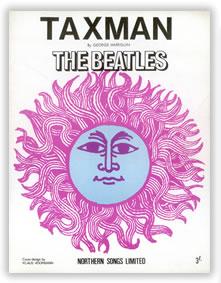
Why cryptocurrency taxes are so tricky
The tax landscape is constantly changing, especially given all the different ways you can incur a taxable event: mining, trading, air drops, chain splits, derivatives, lending, etc. It can be hard to know where you stand.
There’s also the IRS’ statute of limitations to consider. By filing properly with good records, the IRS can only audit you within three (3) years of your filing date. If you file the right forms but understate your income by more than 25%, the IRS can only audit you within six (6) years of your filing date. If you choose to not file anything or are dishonest (commit fraud) on your tax forms, the statute of limitations increases from six years to forever. Know that it’s hard to hide your BTC holdings from the IRS because of subpoenas they’ve issued to major exchanges (i.e. Coinbase), the 1099s generated by major financial institutions, and tools at their disposal like Chainalysis.
In so many words, tax risk is something to take seriously and approach defensively.
It’s important to file and to start the clock on the statute of limitations. It’s also important to skip the spreadsheets and use solid software for your accounting - in case you ever need to defend your positions to the IRS.
Why we like CoinTracker
CoinTracker is the most comprehensive package we’ve found to help with Bitcoin taxes.
We especially like that they’ve included privacy-optimizing options for Bitcoiners. There’s NO KYC required to become a CoinTracker user — all you need is an email address to get started — and they allow you to take numerous steps to help protect your identity (check out the Appendix below).
In our testing, they’ve proven to have support for the major transaction types you’ll need to worry about as well as stout error-handling — meaning they’ll show you if anything doesn’t add up or where they’re missing transaction information. They also have the most exchange integrations (300+) and the greatest granularity for taxable event types we’ve seen in the market.
We like that you can share your CoinTracker tax dashboard directly with your accountant and, if your accountant is providing you with BTC tax advice, help keep them honest as well 🙌.
For more info on BTC taxes generally, check out CoinTracker’s 2020 tax guide.
Ready to get started?
If you’re a Casa member, a set of instructions are already waiting in your inbox. To use CoinTracker, all you need to do is follow the link, create an account, and upload your transactions.
Note that they also offer free tax reports for users with under 200 transactions in a calendar year.
Still not using multisig?
No worries! We recommend taking a moment to better understand Casa’s threat model, then get started with the plan that’s right for you and your family here.
Stay safe out there
Want to stay in the loop on digital security + privacy news? Subscribe to the Casa Intelligence Briefing below. No spam, just the news you need to stay safe.
Appendix - Optimizing for privacy with CoinTracker
We’ve worked with CoinTracker’s team to prepare simple options for privacy-conscious Bitcoiners to get the most from CoinTracker’s service, while still protecting their privacy:
- Use a single-purpose email - Sign up with a one-off email that has zero reference to your real-world identity. If you choose to skip this step, then be sure the email you use cannot be associated with any of your existing exchange accounts. Failing to do this could potentially link your balances to your real-world identity.
- Pay with a virtual credit card - Privacy.com is a great option.
- Add your exchange transactions via CSV import and NOT via API integration - For CoinTracker to compute your owed taxes, you’ll need to import your taxable transactions. Importing these manually (vs. granting CoinTracker view-only API access to your exchange accounts) creates extra work for you, but we believe it’s worth the effort. If you wish, you can also add transactions manually without indicating which exchange they were executed on.
- Blur your transaction info - If you want to go the extra mile, consider manually blurring the timestamps on your CSV trade reports before importing them (i.e. randomizing the minute fields in the time column). Note that changing the date of transactions could impact your tax calculation.
- Pause before adding your Casa transactions - Since you aren’t trading from your Casa account, it’s important to know that it’s not necessary to import your Casa addresses in order to get tax support from CoinTracker! Adding your transactions could help you get a better holistic view of your overall portfolio. If you aren’t interested in this, or if want to minimize your privacy footprint, we recommend skipping this step and just adding your taxable transactions.
- If you decide you’d like to upload your Casa transactions - You can download your transactions by logging into your Casa account and selecting 'Download Transaction History.' Consider possibilities as such only uploading some addresses or adding the transactions manually. The latter option, while potentially time-intensive, allows you to track on-chain balances without indicating addresses.
