How to replace a hardware wallet
Hardware wallets are powerful inventions, but even they don’t last forever. Device maintenance and periodic hardware upgrades are a necessary part of responsible self-custody.
At Casa, we use multisig to enhance the security of your hardware wallet and protect your bitcoin from accidental loss and theft. We work with popular devices such as Ledger, Trezor, Keystone, and Coldcard, and we help customers all around the world hold their bitcoin safely. Here’s an introduction to upgrading or switching your hardware key.
Why you might want to replace a hardware wallet
Hardware wallets have come a long way since they first hit the marketplace about a decade ago. Today, there are a plethora of devices to choose from, but their usable life is still a bit unknown. While it’s often suggested that devices can last upwards of 20 years, it’s important to not rely on these projections because defects are always possible. Don’t trust — verify.
If a hardware wallet seems obsolete or deprecated, it’s likely time to swap it out. Some other reasons to change out a hardware wallet include:
- Potentially compromised seed phrase
- Known security vulnerabilities with your existing device
- Enhanced privacy features
- New UX functionality on other hardware models, such as QR code or NFC signing
Most importantly, take immediate action if you suspect you’ve been targeted in an attack.
👀 Using a single key? Be careful
Working with a single hardware wallet is a common first step for bitcoiners holding their own keys, but as the bitcoin price has climbed over the years, many HODLers have rightfully sought to further secure their assets.
It’s important to proceed with caution if you’ve secured your bitcoin with one private key on a single hardware device. Go ahead and double-check that you have your seed phrase documented, and that backup is available to you. That way, should your device become compromised or bricked in the replacement process, you can use your seed to restore your private key on a new, compatible device.
This represents the downside to relying on only one hardware wallet or seed phrase — it’s a single point of failure. Redundancy is essential in a robust security model as explained in the below article.

🔑 New keys mean new addresses
If you’re upgrading to a new device, it’s up to you whether you wish to import the old key onto a new device or just initialize the device with a new key. But it’s crucial that you make this choice deliberately and understand the consequences.
If you start over with a new key, you’ll need to send an on-chain transaction from your old device to an address with the new key, which will cost a bitcoin transaction fee. Be sure this transaction is confirmed on-chain before disposing or resetting your old hardware wallet or else your funds could be gone.
While this may sound unlikely, a lot of bitcoin has been lost due to abandoned devices. In one case, a man threw away a hard drive with 7,500 bitcoin and spent years trying to get public officials to let him search the landfill to no avail. Be absolutely sure you have retained self-custody before you toss out your old device.
Lastly, you’ll want to update all exchange accounts with new addresses, especially if you’ve set up automatic withdrawals.
😅 Casa makes key replacement a breeze
Replacing hardware is also a good time to explore further security upgrades. Casa’s multisig wallet provides you with enhanced security, which comes in handy when you need to transition or recover your bitcoin onto a new device. We use multiple keys and multiple devices to protect your bitcoin, so you’re not solely dependent on a single hardware wallet.
With multisig, your receiving addresses are generated with all of your keys. So, when you’re replacing one key, you need to generate a whole new keyset. If you’ve already secured bitcoin with Casa, you’ll need to send an on-chain Bitcoin transaction from the old keyset to the new keyset.
That isn’t as hard as it sounds, and we’ve made it super easy to replace a key in Casa App. Tap on your hardware key in either your Key Shield or Basic Multisig, tap “Replace Key,” and follow the instructions. If you have trouble along the way, our Casa team is happy to assist. Access our Support Center here.
As a part of your replacement, you’ll sweep the funds from all your previous addresses onto one address on the new keyset, and you can’t use your new hardware wallet with your keyset until that transaction is confirmed.
Consider using more than one hardware wallet
Diversity of hardware is one factor that can make your Bitcoin security more robust. An individual hardware wallet can be exploited if a bad actor can access it. By securing your bitcoin with multiple keys and distributing them effectively, you greatly reduce your exposure to hardware-focused attacks because it's much harder for attackers to be everywhere at once.
Casa includes this extra security layer in all our paid plans. Our Casa 3-of-5 Key Shield is comprised of three hardware keys, and you can also choose to substitute a second hardware key in lieu of a mobile key in Casa Gold. Once you’ve secured your bitcoin with multiple private keys, you can rest easy knowing your bitcoin is safe. Learn more about how to use hardware wallets effectively in the below article.
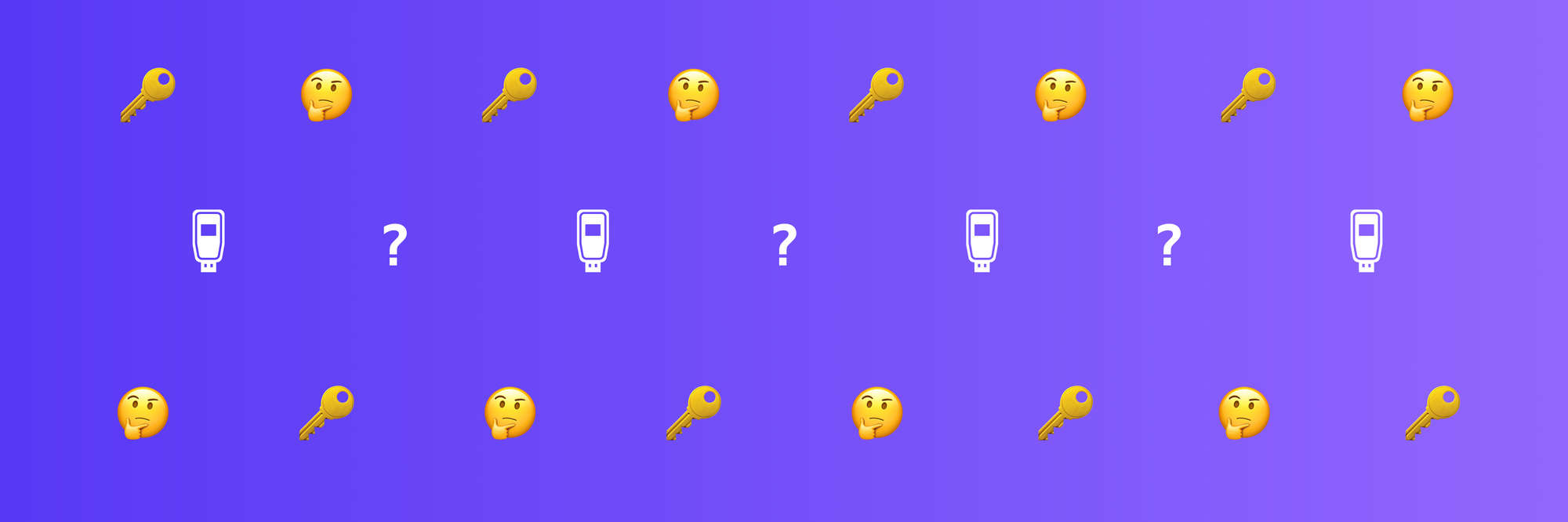
🔒 Ready to upgrade your bitcoin security?
Want to protect your bitcoin with more than just a hardware wallet? Casa Standard allows you to continue holding your own keys with greater protection. Learn more here.
Do you know how to take care of your devices?
Read more about general hardware upkeep and how to properly initialize devices in this helpful explainer from Casa Head of Security Ron Stoner.


