May product update: Resetting your Gold security questions
We’re excited to announce a popular request from our Casa Gold clients!
You can now update the security questions you use to access the Casa Recovery Key.
This update is live today on both Android and iOS.
Here’s what you need to know:
How security questions are used
In every Casa multisig keyset, clients hold the majority of keys. With Casa Gold, there are three total keys protecting your bitcoin. Two of those three are needed to send an outgoing transaction, and you control two keys at all times. This means that Casa HODLers always have full control over their bitcoin and can never be denied access to their funds. Not your keys, not your coins.
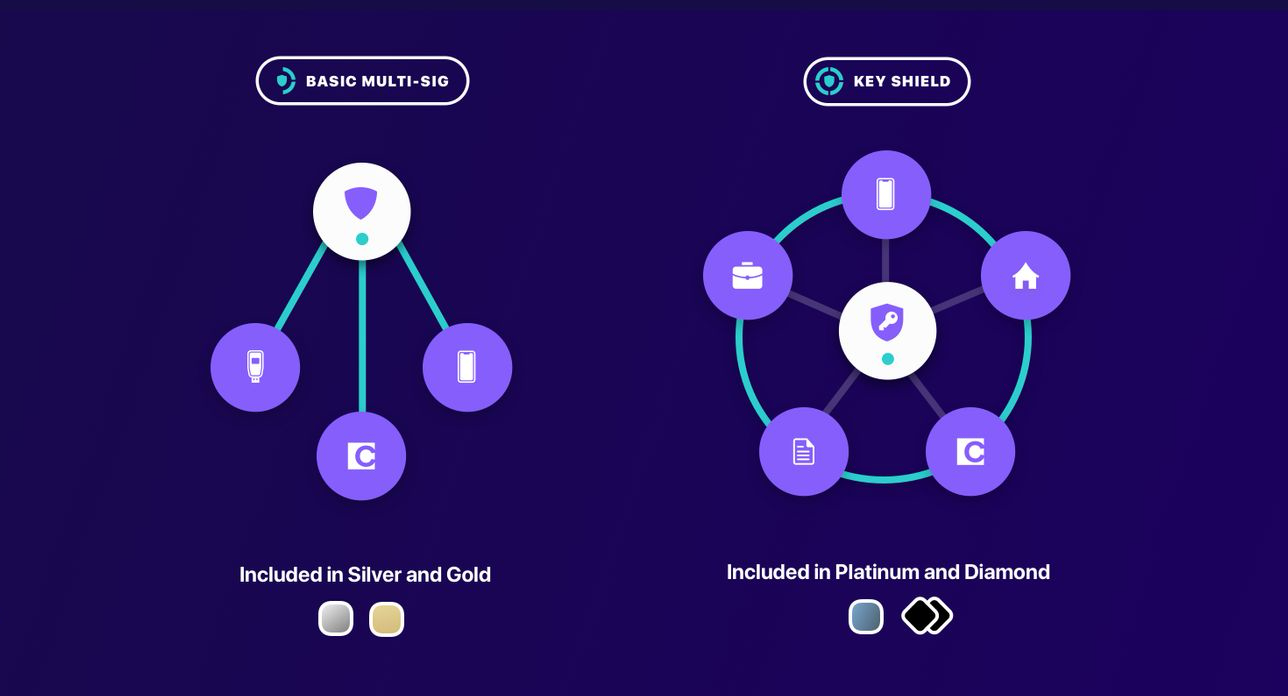
While you hold two keys, Casa holds the third. You can request a signature from the Casa Recovery Key anytime you want right from your Casa App. Even though you always have full control of your bitcoin, Casa can co-sign transactions when you only have one of your two keys available. This means that we can lend a hand in emergencies, and it also helps protect you from accidental loss. You can read more about the Casa Recovery Key here:

Whenever you want to request a signature from the Casa Recovery Key on your transaction, you can authorize that request by answering three security questions you created during setup. Once the questions are answered, the Casa signature is added after a 7-day security delay.
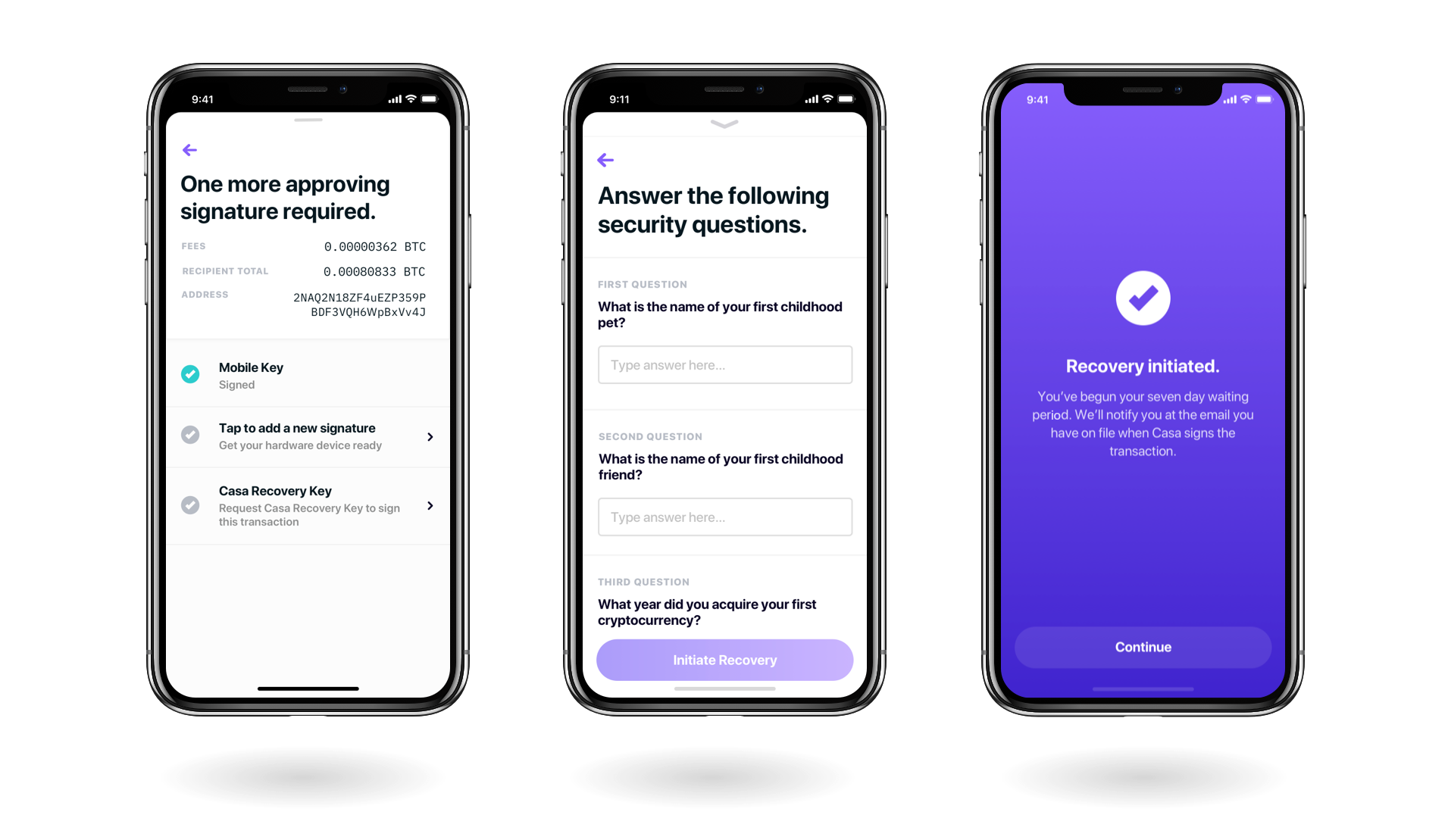
👉 Not already a Casa Gold client? You can get started here.
The security questions are important because they allow Casa to verify client intent without relying on invasive KYC processes and without collecting or storing troves of personal information on our clients. Requesting and storing personal information to verify intent is unnecessary and dangerous. Casa is unique in that, unlike other multisig services, we make every effort to minimize the amount of information we collect from our clients. We don’t understand why other multisig services require extensive PII from users—especially since it’s not required by law.
You can read more about our commitment to your privacy below:



But what if you need to update one of your security questions? Our earliest Casa Gold clients have been with us for over 2 years now and rotating passwords and security questions is good security hygiene.
How to update your gold security questions
With this update, you can now reset your security questions.
Here’s how:
- Tap on your Recovery Key
- Tap Change Recovery Questions
- Follow the instructions to verify that you control the other two keys in your wallet, so we know it’s really you making the request
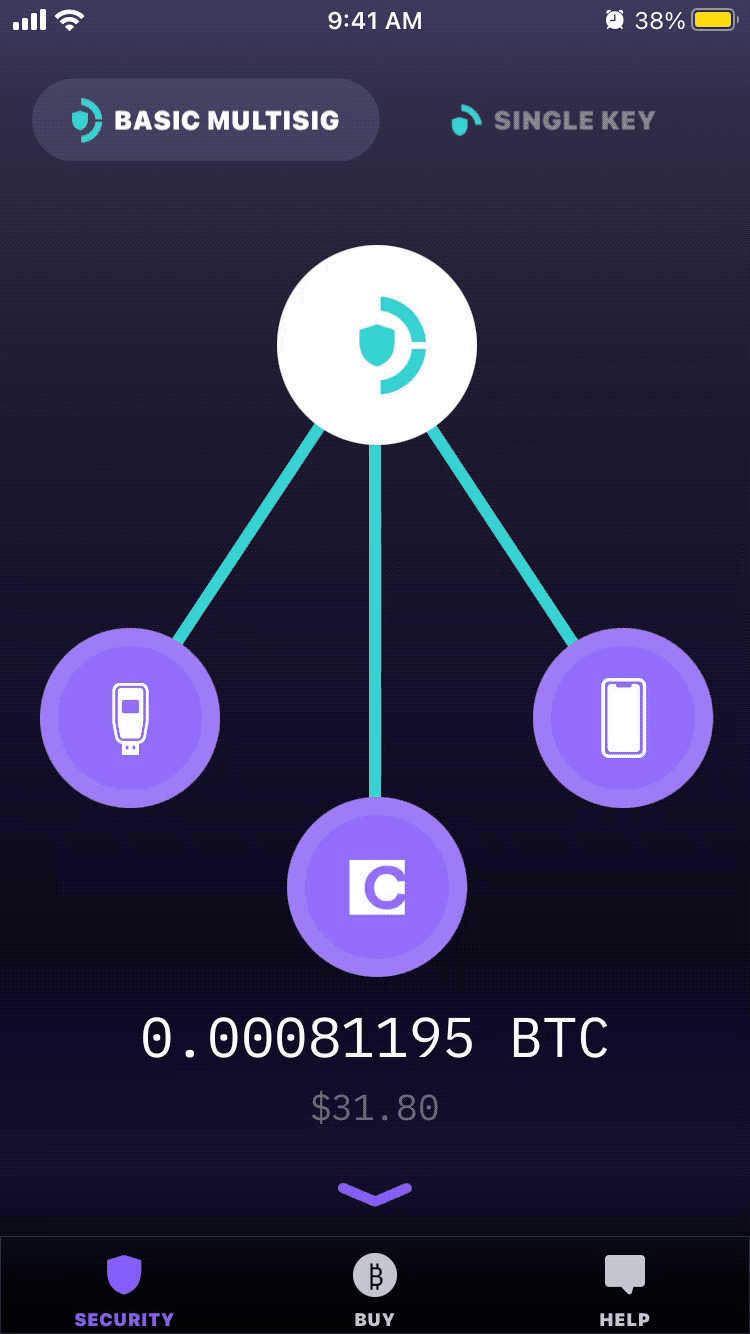
You can now select new questions the exact same way you selected your original questions when you first created your account. Decide you don’t want to change your questions? You can cancel anytime.
A few important notes:
- You’ll verify your two keys simply by performing health checks. Verifying your identity and intent in this way using your keys allows us to protect your privacy.
- For added protection, there’s a 72 hour countdown on security question resets. If you decide not to go through with the update, the process will cancel automatically once the countdown reaches zero.
- If you don’t have your two keys available you won’t be able to reset your security questions. If you’ve lost one of your keys, you’ll need to replace it and then verify both keys before you can reset your questions.
Ready to upgrade your Bitcoin security?
Casa Gold is FREE to try for 30 days and only $120 / year after that. Prefer to learn more about our Platinum or Diamond tiers? You can get started here or book a call with our Client Services team.
Stay in the know
Casa's CTO Jameson Lopp regularly reports on the Bitcoin security + privacy landscape. Sign up for our weekly security newsletter and stay safe out there.

