Basic Multisig 2-of-3: Now with two hardware keys
We’re excited to announce that Gold members will now be able to use two hardware keys in their Basic Multisig 2-of-3 setup!
This feature will be rolling out to all users in the next week.
2-of-3 Basic Multisig is part of our Casa Gold membership, which also includes a Casa Node 2, a Trezor hardware wallet, Casa Faraday Bag, and the ability to earn bitcoin while supporting the network with Sats App. It’s the best security package in bitcoin.
Basic Multisig 2-of-3 started with three keys:
- Mobile Key: stored on your phone.
- Hardware Key: a Trezor or Ledger.
- Casa Recovery Key: an emergency key held by Casa in case you lose one of the other two.
Now, customers can use a second hardware key, which some of our users will prefer. You’ll need a second hardware key device, which you can buy from the manufacturers (Trezor or Ledger) or from Casa.
Why add a second Hardware Key?
We built Basic Multisig 2-of-3 as the easiest way to get started with multisig.
It is built for storing lower amounts of bitcoin, while our full Key Shield 3-of-5 multisig is built for storing $100k to $1MM+ of bitcoin. As such, we prioritized ease of use with a simpler setup using the phone you already own.
However, not all users want to have a private key on their phone, despite the protections we put in place to ensure the Mobile Key remains safe and only accessible by you. Using a second Hardware Key device will give some customers additional peace of mind.
We don’t think everyone will want this though—many will prefer the improved usability of the Mobile Key (not to mention the knowledge that it’s backed up in case you lose your phone). Regardless of which option you choose, all Gold customers can change between the two at will.
If you use two hardware keys, you’ll still manage your funds and keys within the app, but no keys will be held on your phone.
How do I set up two hardware keys?
We’ve built an easy process for existing Gold members to switch to two hardware keys.
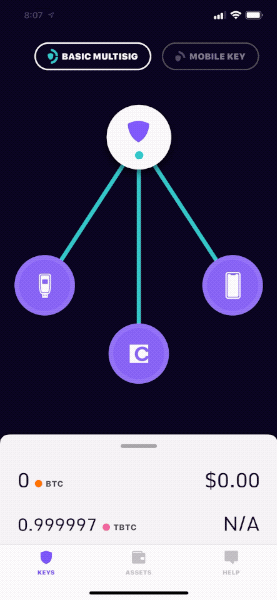
To get set up:
- Make sure you have a second hardware wallet.
- Start the switch by tapping Switch Key Setup from your Basic Multisig screen.
- Follow the instructions to connect your new hardware key.
- Transfer your funds from the old keyset to your new keyset (we’ll guide you through it).
- We’ve created a tutorial video on replacing lost hardware keys, which shows a similar transfer process you’ll use for this.
This is very similar to rotating out a lost key. It’s a secure process that requires signing with the other keys in your keyset in the last step to transfer funds, so an attacker can’t easily swap out keys to gain control.
Become a Gold member today to improve your security.
Becoming a Casa Gold member means taking your bitcoin security and personal privacy to the next level. With Casa Gold, you no longer have to doubt your security setup.
Each new Casa Gold membership includes:
- Access to 2-of-3 Basic Multisig in Keymaster
- Casa Node 2
- A Trezor HW device and Casa Faraday Bag
- Ability to earn bitcoin weekly with Sats App
Get a Gold membership today and leave your security worries behind.
